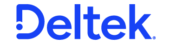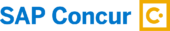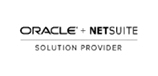A Complete Guide to Inventory Accounting Month-End Reconciliation
Accurate inventory accounting is the backbone of financially sound businesses, especially when material costs can constitute as much as 50% of an organization’s total expenditures. When carried out properly, month-end reconciliation ensures that inventory data recorded in the General Ledger is synced with the Inventory Module, maintaining financial accuracy and preventing profitability issues.
If your organization uses Deltek Costpoint to track inventory as an asset on the balance sheet, month-end checks are critical. Skipping these steps can lead to discrepancies, errors, and lost money. Below, we’ll guide you through the reconciliation process, step by step.
Why Month-End Reconciliation is Crucial
Inventory reconciliation ensures that your subledger (Inventory Module) matches your organization’s General Ledger (GL). Any discrepancies, if ignored, can magnify over time, creating accounting chaos and costing your business financial stability. Effective reconciliation:
- Validates the accuracy of material costs in the books
- Prevents misstatements in financial reporting
- Identifies and fixes variances early to reduce future complications
- Improves overall profitability through robust accountability
Now that we understand why reconciliation is important, let’s break down the process into actionable steps.
Step 1: Begin with the Inventory Module
Once your team has finished processing materials for the month, the first step is to review the Inventory Module. This module tracks inventory movements, such as stock on hand, Work in Progress (WIP), and finished goods. You’ll need to check if its records align with those in the General Ledger.
Run a Stock Status Report
A Stock Status Report provides an overview of all on-hand inventory. It summarizes quantities and values across inventory types, making it an excellent starting point for reconciliation.
Generate a Manufacturing Order (MO) Cost Report
The Manufacturing Order Cost Report shows the combined dollar value of WIP and inventory held in the subledger. Pair this with the Stock Status Report for a comprehensive view of your inventory module balance.
Step 2: Compare with the General Ledger (GL)
The next step is to verify that the data in your Inventory Module matches the information reflected in the General Ledger. Start by running the following reports:
Trial Balance Report for Inventory Accounts
This report provides a detailed snapshot of balances in accounts like Raw Materials (RM), Work in Progress (WIP), and Finished Goods (FG). Analyze these balances to ensure they align with your Stock Status and MO Cost Reports.
What to Compare:
-
- The WIP GL account totals should match the Manufacturing Order Cost Report
-
- The Raw Material and Finished Goods GL accounts should sum up to match balances in the Stock Status Report
Step 3: Identify and Investigate Discrepancies
When differences arise between your reports, it’s essential to dig deeper to determine the root cause. Keeping discrepancies unresolved over time can create compounding errors and financial misstatements. Below are common causes of variances:
Common Causes of Variances:
-
- Configuration Settings: Incorrect inventory project or sales order settings can lead to inaccurate GL entries
- Unposted Entries: Adjustments, cost issues, or sales orders not posted to the GL can create deviation between the ledgers
- Inventory Transfers at Zero Cost: Transfers recorded without associated value lead to costing mismatches
- Purchase Order (PO) Errors: Receipts without proper inventory abbreviation assignments or pricing discrepancies between PO lines and vouchers
- Journal Adjustments: Manual journal entries in the GL are not reflected in the inventory subledger
Every discrepancy needs thorough investigation. By narrowing the variances to specific Inventory Project Numbers and identifying the mistakes, you can correct them before they escalate.
Step 4: Use Advanced Reports for Detailed Analysis
Once you’ve isolated discrepancies, advanced reporting can help pinpoint the source of the issue by project, item type, or account. We recommend:
Run a Cognos GL Detail Report
A GL Detail Report captures detailed transaction data, offering granular insights into account activity. Use this report to isolate anomalies by Inventory Project Number.
Cross-Check with SSR/MO Cost Reports by Project
Segment the data by project number to correlate any variances with specific transactions or adjustments.
This step ensures alignment not just between the Inventory Module and the GL but also within specific projects for raw materials, work in process, and finished goods.
Step 5: Fix Errors and Prevent Future Discrepancies
Resolving discrepancies is only part of the solution. Preventing them from reoccurring requires implementing sustainable fixes and checks. Here’s how:
- Regularly audit Journal Entries in the GL and respective adjustments in the Inventory Module
- Review and optimize Configuration Settings for all inventory projects
- Ensure that Inventory Adjustments, Cost Adjustments, and Receipts are posted correctly and on time
By maintaining these preventative measures, your financial records will remain accurate and reliable month after month.
Step 6: Seek Professional Support When Needed
The reconciliation process can be challenging, especially for businesses managing complex inventory structures. If you need assistance identifying or correcting variances, seeking expert help can save you time and resources.
At NeoSystems, we specialize in streamlining the month-end reconciliation process. From root cause analysis to custom Cognos reports, our team of experts ensures your accounting is always accurate and aligned. We’ve helped numerous clients automate and simplify their reconciliation workflows, reducing both errors and frustration.
If you’re not leveraging Cognos reports to query data tables for improved efficiency, you’re missing out on a powerful tool. Speak with us today to learn how to maximize its potential in your operations.
Get Your Month-End Reconciliation Done Right
Accounting professionals and business owners know the importance of accuracy when it comes to inventory management. By following these steps and leveraging tools like the Stock Status Report, MO Cost Report, and Cognos analytics, you can ensure your General Ledger and Inventory Module are perfectly aligned.
However, if the process feels overwhelming or you’re struggling with recurring variances, don’t hesitate to reach out to NeoSystems. We’ll not only help fix the problems but also enhance your processes for a smoother experience moving forward.
Contact us today to discover how our experts can make inventory month-end reconciliation stress-free and efficient.