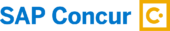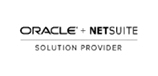Login to NeoSystems Client Tools
The NeoSystems Client Tools pages are customized for each of our clients. To launch your company’s tools page, enter your company code in the box below and click the SUBMIT button. Your company code will be a three to sixteen character string – it’s the same as the domain name for your Time & Expense system.
If you need assistance contact your company’s help desk, accounting department, or NeoSystems Technical Support.