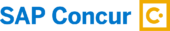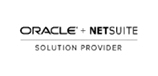Automating Government Contracts Accounting and Compliance Using Integrify
This is the final part in a 3-part series covering Process Automation.
In case you missed them, you can see both Part 1 and Part 2!
I mentioned in an earlier post that I like technology. Part of this feeling is the challenge it presents. The challenge is part of the reason I moonlight as accounting faculty at a local community college and the reason I find it hard to say “no” when someone puts a new piece of software in front of me and asks “Can you do this?” Thankfully, I said “yes” to Integrify when I came on board at NeoSystems.
All the years muddling through government contracts compliance and accounting had given me plenty of time to map out things like the DOE Financial Management Assurance. Nothing I had done before gave me the ability to do the things I am now doing with Integrify.
The first thing I was asked to do was learn Integrify. I spent about a week doing some “self-study” that really equated to me playing around in the system with an Admin user guide and about two hours with the internal person who no longer had the bandwidth to manage the system. I also had about 4 hours of training with a great resource directly from Integrify. I was given the basics and I think I shocked him when I was asking some of the questions I was asking in the first hour or so. I just didn’t think it was that hard of a system to pick up at a fundamental level.
The next thing on my list of things to do with Integrify was to automate roughly 50 clients worth of billing, financial statements, and payroll – plus our internal process for those same things. However, in week two of using Integrify, I was approached by a VP who was preparing a proposal related to employee management. I came up with some snappy screenshots of processes that actually worked. We won the contract shortly thereafter and delivered upon the basis of what I had already built and is still being used today at that client.
I mention the beginnings to bring you to where we are as a company with our use of Integrify as “the glue” that binds disparate parts of the company together. We have rolled out a framework of billing, financial statement, and payroll approvals that allow our Project Directors to automate and streamline the delivery and approval of those items. We have built on-boarding process automation for bringing on new clients and employees. We automated numerous internal processes that continue provide insight, accountability, and traceability to each of the workflows. In fact, internally we implemented the billing approval process in Integrify where between 12 and 18 approvers receive roughly 200 bills a month to approve. Internal estimates put the turnaround time for these approvals around a week (prior to automation). We now average under a day to complete an approval (and managers that are involved know they will get automated reminders if they are not timely).
Most recently, we have been wrapping up a major government contractor client implementation that has tested our own knowledge of the capabilities of Integrify. We have integrated with 5 other systems within the solution to manage such things as contract briefs, project setup approvals, billing, accounts payable, employee resource management, opportunity and pursuit management and approval, and organizational management.
I promised we would answer some questions in this post, so let’s address them in terms of this project.
What takes the most time in any process?
This client has thousands of people doing thousands of tasks. In fact, in the first month and a half after implementation, we saw roughly 5000 requests work through the system! Managing and tracking and following up on those tasks can be time consuming. What Integrify brought to this solution is the ability to automate reminders and notifications.
Using built-in functionality in the tool, we worked with the client to identify the critical path of the process and build in timing and reminders. A critical item that needed attention quickly was given a 1 day completion window and 1 day reminders scheduled. Then, on top of that, we built escalations into the processes – if a task was sitting for too long (3 days or so) it was bumped up a level in the organization with a notification that action needed to be taken. I have seen even the BEST project managers miss a reminder or follow up once or twice. Integrify doesn’t miss – it only does what you tell it to do when you tell it to do it.
Additionally, we worked with the client post go-live to fine tune the notifications coming out of the system. Across more than 20 processes, we identified more than 250 notification points in the Integrify workflows. Think about the time it would take someone to do that – a full time job at least. That many processes and that many notifications work out to over 10 per process. To keep the numbers simple, let’s use 4500 requests over 45 days – that is 100 notifications per day for this example. One hundred e-mails covering the range of processes being driven through Integrify would take, conservatively, 500 minutes (5 minutes per e-mail) to manage. That is over 8 hours every day just in notifications and reminders that are being saved by automating them in Integrify. Integrify saves time.
What gives you the most hassle?
In the world of government compliance, the client was looking to standardize a wide array of processes to bring consistency and traceability to what they were doing. They found that the biggest hassles they faced were in repeatability and documentation. They lived in the land of spreadsheets and disjointed processes. What Integrify brought to the solution was the ability to streamline data entry in web-based forms and consistently applying the same methodology each time someone decided to start a given process.
In the employee management area, the client was looking to consistently capture employee capabilities to leverage a database-driven search for specific work. The original approach was spreadsheet driven with drop-down menus. By taking the information and converting the capability capture spreadsheet into a web-based, always available form, the client was able to leverage existing employee data so they were not completing the items from scratch each time. The fields were controlled by the system of record – in this case Saviom – and Integrify controlled the data flow between user and system. Integrify provides a consistent front-end in this case to allow any user to update their information which is then reviewed and approved before being posted to the resource management tool. This solution allows many users to access the data without the need for multiple user licenses for simple data input. Integrify streamlined the interaction and the data entry.
In the opportunity pursuit area, the client was faced with many sales people driving different approaches to threshold limitations imposed by internal policy. They had a policy that was consistent, but a process that was not necessarily followed the same way each time. In this case, Integrify was able to mimic the policy and procedure and apply thresholds to information that was coming from the opportunity system of record – in this case GovWin CM – to provide automated-by-rule approval based on pre-defined criteria. The information being passed from the opportunity tracking system pulls into Integrify and is presented to a reviewer. The added value to putting this information into an Integrify form is the process is written to apply a consistent methodology to answering certain threshold questions. The user is presented with value-added information (yes/no flags) that makes for an easier decision. Integrify consistently applies requirements, criteria, policy, and/or procedures.
What keeps you up at night?
Money, right? That is the easy answer to what keeps you up at night. That is also the easy answer to why our client chose Integrify to automate workflows surrounding accounting and finance. Each time a bill goes out the door or an invoice comes in to the AP team, there is money that is about to change hands. The client wanted specific traceability that gave them the ability to hold people accountable. NeoSystems already knew how to do that in billing and had been working on an AP solution to integrate with their accounting system of choice. What Integrify brought to the solution was the capability to integrate across systems to ensure the proper people are involved in an approval and the details to apply analytics and accountability to the process approvers.
For billing, the outgoing bills are driven by projects. The unique challenge in this setup was bringing together a userID and a role assignment. By bridging across the accounting system – in this case Deltek Costpoint – and the timekeeping system – in this case Deltek T&E – we were able to look up the project on the bill from the accounting system and the approvers that needed to be involved based on that project. Using those assignments and tying into the T&E system allowed us to find the proper userID and route the bills for approval without a billing clerk needing to worry about who is responsible. (The cooler part is, with delegation available through a system process in Integrify, the right person can even be involved when the primary approver is out on vacation). Integrify integrates and assimilates information into the workflow for proper person involvement.
Native functionality in Integrify maintains a checkpoint along each step of a workflow for “completion” of that task. So, when the billing clerk pushes the submit button, the clock starts ticking. A notification is immediately sent to the approver via e-mail and appears as a task on their main landing page in Integrify. When you factor in the approver clicking submit once they have reviewed and approved the task, you can see where this is going. All of a sudden, approvers can be held accountable for their average time to approve. Integrify assists in holding process participants accountable.
In the AP process for this client, we leveraged both Integrify functionality and Costpoint WebServices capabilities. Using this integration, an approval process was built to handle both non-PO and PO sides of accounts payable. Once the AP team has routed the invoice for approval, the solution reaches into Costpoint using WebServices and places a “ready to post” voucher in the system, returning the voucher number to the user. By using this capability, the data is entered once in Integrify and there is no need to “swivel-chair” between the approval system and the system of record to make necessary entries. This reduces the amount of data processing errors and increases the efficiency of the accounts payable personnel. Additionally, by customizing the process workflow to match the way invoices are received and processed, the consistency in policy application can be met. Integrify integrates and maintains the integrity of the data throughout the process.
NeoSystems Business Process Automation
To pull back the curtain on NeoSystems for a second, if you ever roam the hallways at HQ, you will undoubtedly hear someone talk about “being our own guinea pig” (and the aquarium, but I digress). We use, internally, all the systems we use for our clients. Integrify is no different. Although we are a much smaller scale than the client we discussed here, we have churned through over 12,000 requests in our Integrify instance.
Also, what once used to happen on perhaps a bi-weekly basis now occurs on a daily basis – someone mentions workflow automation, business process management, and Integrify in conversation – even from the skeptics and detractors.
The best part, for me, is the number of things I can do with it and the number of people I get to interact with on a regular basis because of it. As the product champion and subject matter expert, I am always finding a way to talk about Integrify internally and externally at NeoSystems and more people than ever are starting to ask how they can do something in Integrify, too.
To learn how much more you can do with NeoSystems’ expertise in government contracting and compliance paired with an Integrify solution, request a demo soon.