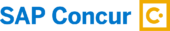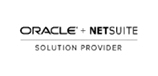Cognos Analytics Joins & Unions – Why Bother?
In the fast-evolving world of Business Intelligence (BI), having robust tools to handle complex data scenarios is crucial. One such powerhouse is IBM’s Cognos Analytics, offering advanced features like joins and unions. But why should BI users bother to learn these tools? This blog post will explore the significance of joins and unions in Cognos Analytics, their practical applications, and how they can elevate your data handling capabilities.
Understanding Joins
Joins in Cognos Analytics allow you to combine data from different tables based on related columns. The primary types of joins include:
- Inner Join: Returns only matching rows from both tables.
- Left Join (or Left Outer Join): Returns all rows from the left table and matched rows from the right table.
- Right Join (or Right Outer Join): Returns all rows from the right table and matched rows from the left table.
- Full Outer Join (or Outer Join): Returns rows when there is a match in one of the tables.
Understanding Unions
Unions combine the results of two or more queries into a single result set. The critical rules for unions include:
- The same number of data items in each query.
- The same order of data items.
- Compatible data types across corresponding columns.
IBM Cognos Analytics also offers additional combination tools such as Intersect and Except, which serve specific purposes in data analysis.
Why Bother? The Benefits of Using Joins and Unions
- Enhanced Data Integration: Using joins and unions, BI users can seamlessly integrate data from various sources. This capability is particularly beneficial for organizations requiring a unified view of disparate data sets, allowing for more comprehensive and insightful analysis.
- Streamlined Reporting: Joins and unions simplify the creation of complex reports. For instance, a project health report in Cognos Analytics can leverage these tools to present a holistic view of project metrics across different data sets, enhancing decision-making processes.
- Improved Efficiency: By mastering joins and unions, BI users can reduce the need for manual data manipulation, leading to significant time savings. This efficiency enables teams to focus more on analysis and less on data preparation.
- Advanced Data Analysis: These tools enable advanced data analysis techniques, such as exception reporting, where users can identify discrepancies or outliers by combining and comparing multiple data sets. Additionally, self-joins allow for intricate data comparisons within the same table.
Practical Applications of Joins and Unions in Cognos Analytics
- Combining Data from Different Sources: One of the primary use cases for joins and unions is combining data from different sources. This capability allows BI users to create comprehensive reports that draw insights from varied and extensive data pools.
- Exception Reporting: Exception reporting involves highlighting data that doesn’t meet specific criteria. Using unions and joins, BI users can efficiently identify and report anomalies, ensuring data integrity and reliability.
- Data Transposition: Unions and joins facilitate data transposition, enabling users to pivot rows and columns to achieve the desired data structure. This functionality is particularly useful for creating dynamic and flexible reports.
- Self Joins: Self joins are employed to compare rows within the same table. This technique is valuable for hierarchical data analysis, such as organizational structures or product category breakdowns.
How to Implement Joins and Unions in Cognos Analytics
Step-by-Step Guide
- Define Your Queries:
-
- Start by defining the individual queries that you wish to combine.
- Ensure that the data items are compatible in terms of type and order.
- Performing Joins:
-
- Use the join feature to match column values from the different queries.
- Select the appropriate type of join (inner, left, right, full outer) based on your data requirements.
- Using Unions:
-
- Select the union tool to combine the results of the queries.
- Ensure compliance with union rules for a seamless result set.
- Advanced Techniques:
-
- Experiment with intersect and except tools for more nuanced data combinations.
Best Practices
- Plan Ahead: Understand your data structure and requirements before implementing joins and unions.
- Test and Validate: Always validate the combined data to ensure accuracy and completeness.
- Leverage Documentation: Utilize IBM’s Cognos Analytics documentation and community forums for guidance and best practices.
Want to learn more? Watch the on-demand webinar to learn more from our own expert, Taufiq Habiby, the SVP Professional Services & Product Delivery at Neosystems.
Mastering joins and unions in Cognos Analytics is not just an advanced skill but a necessity for any serious BI user. These tools significantly enhance data integration, streamline reporting, improve efficiency, and enable advanced data analysis. By incorporating these capabilities into your BI toolkit, you can unlock deeper insights and drive more informed business decisions.
Ready to take your BI skills to the next level? Neosystems offers comprehensive consulting services that will help your company with their reporting needs including custom reporting solutions, data integration & optimization, training & support and report design & development. Contact us today to learn more!