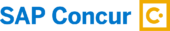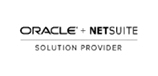Deltek Costpoint Daily Floor Check Email Delivery Changes
The Deltek Costpoint Daily Floor Check application helps customers enforce the requirement that timesheets are completed daily. As part of the process, emails are sent to employees when they fail the floor check. Deltek recently introduced a change to improve the performance of the application. Unfortunately, the enhancement had an unexpected side effect; the reminder email deliveries failed. Many of our clients experienced this issue but, thankfully, we were able to quickly find a solution to get it resolved.
The performance enhancement changed the way emails were addressed. Instead of sending one email to each recipient, one email was sent to all the recipients. This would intermittently fail under two circumstances.
- The first cause of failure was related to the number of email recipients.
When the number of recipients exceeded the email server’s configured recipient limit, the email server would not deliver the email. Administrators would either need to increase the email recipient limit or they would need to change the Costpoint configuration limiting the number of recipients on each email. The Costpoint configuration setting is not currently documented, but it is simple to implement. Per Deltek’s support team, administrators need to add an entry to the enterprise.properties file and restart Costpoint. This is an example of the new setting:
DELTEKCP.emailMaxRecipients=45
Note: In this example DELTEKCP is the Costpoint system name and 45 is the number of recipients allowed on the email.
- The second cause of failure was found to be invalid characters in the employees’ email addresses.
If one of the addresses contained a space, a comma, or a semicolon, Costpoint failed to send the email.
Note: According to https://en.wikipedia.org/wiki/Email_address, email addresses should not contain spaces or these characters “(),:;<>@[\]
Note: Costpoint prevents entry of invalid addresses, but we occasionally find these when data conversion was part of the implementation.
The NeoSystems team has developed MS SQL Server scripts to help identify problem email address in both the Costpoint EMPLOYEE table and Time & Expense EMPLOYEE table. The Daily Floor Check enhancement did improve performance and was a welcome change after we resolved the unexpected side effects. This article applies to Costpoint 8.0 and 8.1; we believe the same is true for Costpoint 8.2.