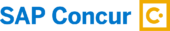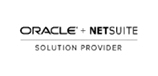Top 10 Tips and Tricks to Successful Payroll Processing in UKG Pro
One of the greatest aspects to consulting is the variety of industries and organizations it allows us to experience. Over the years I have had the privilege of working with numerous finance, accounting, HR, and payroll professionals. As with any life encounter, I was fortunate enough to learn valuable lessons; both good and bad, from them all.
UKG Pro offers immense functionality that allows your payroll team opportunity to set themselves up for success and accomplish the most crucial task in payroll processing: Paying your employees on time and accurately.
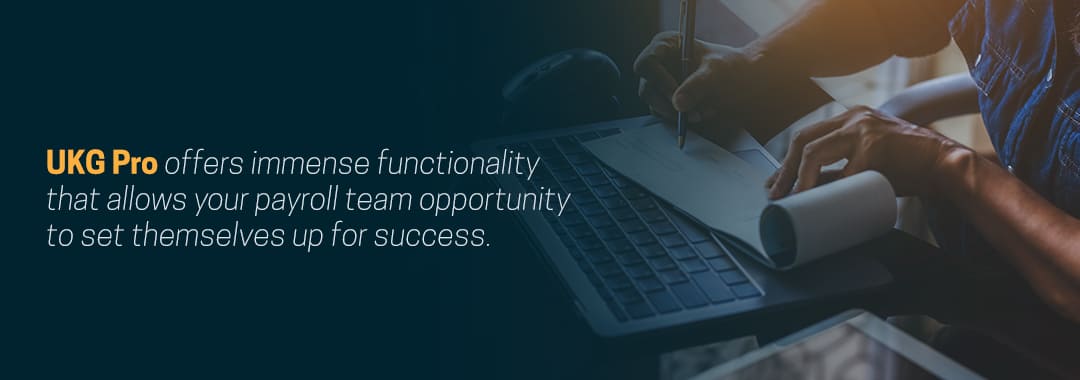
Below are a few tips and tricks I have picked up along the way from those that came before me and those I have curated myself to process timely and accurate payrolls in UKG Pro specifically.
1. Document Everything
The first thing I do when starting a new payroll cycle is to update the Payroll Tracker. A simple Word/Excel document can be created for the beginning of every payroll cycle to record the transactions that have taken place for that period. Housing this in a central location so that both HR and Payroll teams have access to it. As payroll actions are provided, they are added to this document. This list then serves as a checkpoint to make sure all tasks are completed, in addition to being a quick reference to look back at previous payroll activity. (example below)
Queen Smoak Consolidated
PPE | 4/4/2021 – 4/17/2021
PD | 4/23/2021
-
- Timesheet Corrections
- Jimmy Olson – 3.25 additional Company Closure hours for unpaid from 4/1
- Barbara Gordon– 12.5 hours for 3/20/2021
- Incentive Savings Plan – Deferral Activity
- Barry Allen – 0% Pre-Tax
- Barry Allen – 24% Roth
- Dinah Lance – 16% Pre-tax
- Life Event change
- Harvey Bullock (see additional documentation)
- COF Insurance (1st payroll of month)
- Rate of .HSA confirmation
- Additional Deduction Amount
- Iris West – (-179.00)
- Bonus
- Arthur Curry – $1000 ($1529.05)
- Wellness Reimbursement
- Lois Lane – $201.90 ($308.69)
- Expense Reimbursement
- Rachel Roth – $563.12
- Freddie Freeman – $2376.72
- Victor Stone – $14.71
- New Hires
- Terminations
- Jason Todd – 4/14/2021 (no vacation Pay Out)
- Timesheet Corrections
2. Retain All Documentation Provided
After recording all your payroll tasks on your tracker it is crucial to keep record of all backup documentation. Whether you are securing your documents in filing cabinets or saving them digitally, these will serve as your payroll receipts. You should always be able to provide the reason why something was or wasn’t done during a payroll process. The U.S. Equal Employment Opportunity Commission requires that all personnel records be kept for one year and all payroll records for three years. Typically however it is advisable to retain all Human Resource records for 7 years.
Some examples of these forms of documents are: W4 and state withholding forms, benefit change documents, deferral plan updates, and expense reimbursement details.
FYI: Forms I-9 should be kept in a secure location separate from employee’s other records so that they are ready for inspection upon request by the Department of Labor, Department of Homeland Security, or the Department of Justice.
3. Configure Retroactive Pay
Within UKG Pro Retroactive Pay, when configured will perform any salary change calculations that occurred in the arrears to populate for the payroll cycle. The system then requires an approval for final validation before it populates into the batch tables. This will remove manual retro calculation errors and past wages already due being missed.
4. Utilize Pending Pay
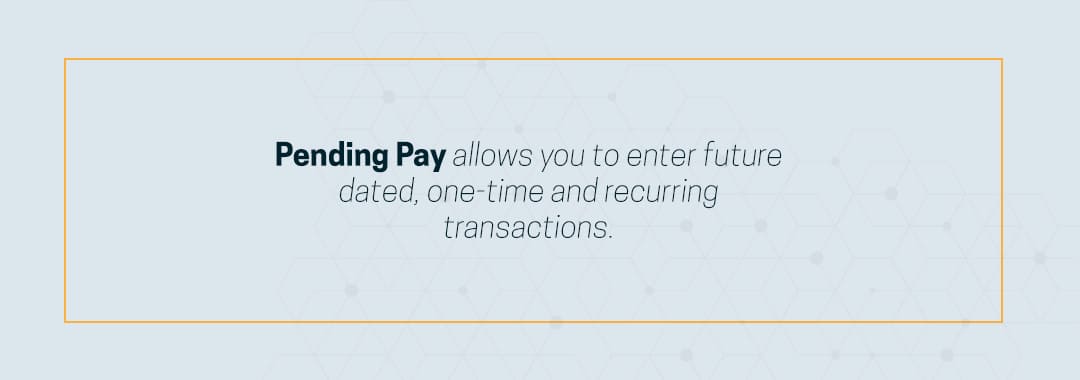
UKG Pro also offers a Pending Pay tool. Pending Pay allows you to enter future dated, one-time and recurring transactions. This tool is used prior to payroll open. Additional earnings and deductions to be included outside of the normal payroll are entered. When the Pending Pay flag is set these transactions will pull in when payroll is started and them included in the batch tables.
5. Future Dating
Future dating is a feature within UKG Pro that enables Administrators to enter future dated business process change requests that can be applied in the future.
To enable future dating: (Must be enabled by a System Administrator)
Menu > System Configuration > System Settings > Display
Business processes that support future dating include:
- Add Employee (only supported in the US/Canada Add Employee work event for new hires and rehires. However not supported in the Add Canadian/International Employee or Add Global Employee work events)
- Add/Change Secondary Job
- Change Job/Position
- Change Job/Position and Salary
- Change Name, Address, or Telephone
- Change Organization
- Change Salary
- Change Status
- Process Hires
- Terminations
6. Be Proactive With Taxation
Payroll taxes is the second most crucial piece to payroll processing. Ensuring that your tax liabilities are paid accurately and timely is extremely important. For those using UKG Pro Payment Services a tax reconciliation should be done every payroll between the payroll liabilities and what was pulled to be remitted. If there are variances, they should be addressed in real time. When hiring an employee in a new state, registrations should be applied for immediately and supplied to Payment Services once received. If you are handling taxes in house continue to monitor and stay current on tax laws. Since laws are amended and changed at any given time keeping an eye on them should be a priority. The IRS can penalize employers that don’t withhold taxes correctly for their employees or those that do not remit and file on time. A few to watch for are: state minimum wage; local, state, and federal payroll tax laws and withholding rates; and laws relating to the Fair Labor and Standards Act.
7. Process Adjustments and Corrections As They Appear
Payroll mistakes occur no matter how diligent we are in our processes and procedures. As payroll professionals it is our job that our employees are paid on time and accurately and taxes are remitted when due. When adjusting entries are needed they should be done as close to the time of discovery as possible. Waiting to enter these corrections could possibly result in penalties or disgruntled employees.
8. Have Employees Verify Their Personal Data for Accuracy
Data integrity is the key to any successful payroll. When you have a new hire requiring them to review their payroll record should currently be practice. Making sure addresses, tax withholdings and deduction deferrals are correct at time of hire will reduce data entry corrections and calculation errors in the future. A great time to have employees review their data is during Open Enrollment periods, if you are using UKG Pro to handle that, then the employee is already in the system and can review additional information as needed. Sometimes they just need the friendly reminder to review their data.
9. Coordination With HR
A common phrase that is used is “Teamwork makes the dream work”, and it could not be more accurate. Often times Human Resources and Payroll are two separate departments with their own tasks to complete but both are equal parts to a successful whole. Keeping a clear line of communication open with your HR department can be a weekly meeting to discuss upcoming payroll actions, a shared computer folder where all payroll actions and trackers will be housed and kept for all or possibly bi-weekly checks ins after payroll has processed to debrief. No matter the path, consistent communication is key.

10. Quality Assurance Prior to Payroll Close
A full audit and reconciliation of your payroll should be done prior to payroll close and file automation kick-off. One tool that I have been able to develop over time is a Payroll Balancing workbook. This is an excel spreadsheet (example below) that details each employee’s expected Gross Earnings. From there all additional earn changes are added and various calculations throughout show expected gross wages which is then matched to gross wages on the Pre-Check Detail. If there is a variance amounting more than a cents, something is not being captured or is captured incorrectly. In other organizations the previous payroll is taken and compared with the variances being identified as changes. Having another that is the last review and checkpoint before close is now becoming a common practice as well.
Like all organizations each person has their own way of processing payroll. The above tips have served in the past as wonderful helpers to assist me in my process. My hope is that you can take my suggestions and incorporate them into your own functioning processes and be successful.
If you have any questions or need assistance as you perform your due diligence with HR/Payroll systems, please consider me a resource to aid in your search. You can reach me directly at Jessica.helton@neosystemscorp.com.