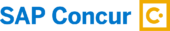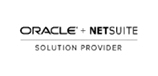Video Blog: Questions for Costpoint Users Who are Struggling with 3rd-Party Payroll Providers
NeoSystems offers comprehensive Deltek Costpoint services to create system efficiencies for government contractors and commercial businesses. We are a Deltek Premier Partner and our team of experts has years of experience as both Costpoint users and consultants. Contact our team of experts today to learn more about our Deltek Costpoint consulting & support services.
Transcript
Don Carnevale: Hello, and welcome to our latest NeoSystems UKG Pro Consulting blog. Today I am joined by two of my colleagues from Neosystems – Gregory Giancola, Senior Manager, UKG Pro Consulting and Susan Mitchell, Vice President of Professional Services ERP Systems. Gregory and Susan are going to be sharing their thoughts on common questions that Costpoint users have when they talk to third-party payroll providers.
Now, I’d like to hand things over to Susan. Susan?
Susan Mitchell: Thank you, Don.
I’m excited to be here because I love talking about these third-party payroll interfaces with Costpoint.
So Gregory, my first question that I kind of want to run by you is, tell me a little bit about the interfaces with UKG Pro, because of the biggest things that Costpoint users have or are going through when they go to implement, is that whole having to redo all of the interfaces. So tell me a little bit about how that works.
Gregory Giancola: Sure, so from the start there were three main interfaces that are in play once you implement UKG Pro to Costpoint. First and foremost is the infamous employee pre-processor which takes the information from UKG Pro and transmits that over to Costpoint. So that’s the first integration.
The second integration is the actual time import file because labor and time is housed over on the Costpoint side and the calculations are derived over on that side, we bring the gross amount back into UKG Pro for the gross to net to be produced.
Then the third integration is the general ledger itself – so the post-payroll processing and make sure that the information from payroll is processed over into the journal entry appropriately.
In terms of the first integration I spoke about being the employee pre-processor, what we’ve been able to do is a couple things. We offer a couple solutions in that role. We offer first and foremost a full force file so that means we’re bringing all data over all the time. We now also have a changes-only file version and we’re also in development with an API version as well that not only goes from UKG Pro to Costpoint but Costpoint to UKG Pro.
Susan: Excellent. So let me ask this question because I am curious about this because we, here at Neosystems, we use UKG and there’s a lot of great features that when I started I was excited to see because I had it in one place. So like I could go look at my paystub, I could go look at things related to my employees like goals and that kind of thing, so is that like out of the box? Or how does that work? Is that like custom? Give me a little insight into that.
Gregory: Most of the features are out of the box with UKG Pro. That’s one of the things that I really enjoy about that product is that dreaded c-word – customization – really does not play in the UKG world because there is so much flexibility and the product allows for the uniquenesses to be built out by the end users.
So you were talking about performance, you were also talking about benefits, now we’ve got to be careful because those are separate modules, those are additional costs to the end user, so if that want to be fully able to administer their benefits, fully administer succession management, compensation management, things of that nature, those are additional modules that are offered through UKG Pro.
Susan: Okay, so they could choose if they just wanted to go with payroll, or they wanted the full solution, they have that kind of choice.
Gregory: Exactly, so if they’re very budget conscientious, picking and choosing really allows them to get the best product their business needs but also watching their bottom line.
Susan: Excellent. Okay, so then tell me a little bit about, so a lot of clients will have an issue with their third-party provider that the third-party provider doesn’t have any international, any way to do international payroll. So tell me a little bit about how that works with UKG Pro.
Gregory: Sure, so with UKG Pro, there are two standard payroll processing. You have US and you have Canadian. Those are innate to the product. Now UKG Pro has the ability to partner and connect to other international payroll providers. When you are working with international payroll or foreign payrolls, you need to understand if you are dealing with US citizens being payrolled in-country or are you talking about foreign nationals that are local to that country and need to be paid in that fashion. In both scenarios, Susan, UKG Pro can handle both of those. There is a little bit of additional steps that will need to be accomplished if you’re using the international payroll. There are third-parties that are designed to work with those local national payroll providers to derive values in the payroll computations.
Susan: So it’s definitely a better solution than what some, a lot, of clients are currently doing.
So tell me a little bit about, switching gears to another topic I’ve seen a lot of people have issues with, how does UKG Pro keep up with the latest and greatest regulations, like as it relates to things like what should be on a paystub, like California had a recent change where there was something that was supposed to be shown on the paystub, or things like that. So how does UKG Pro keep up with those regulatory updates?
Gregory: Good question. So the answer is there is an entire compliance team that is monitoring federal changes, state and local changes, not only in the US but also up in Canada at the provincial level. So this team is always monitoring the changes, the legislation, and they’re working with the developers at UKG to ensure that the system is fully up and running and capable to handle those changes. So when you have a new state, a state that produces a new tax form, UKG Pro developers are making sure that the product is set up correctly to accommodate those legislative changes, to accommodate that new piece of paper. The other most recent change we’ve had in the past two years was the W-4, that went from a nice simple two-pager to a complex four-pager form and UKG developers were really able to break that down into simplicity to ensure that all the data items that are being collected throughout the process are in the system but also that it takes those data items and drops them into the actual form, so from data-retention, you’re compliant on that side. So really, there is a compliance department that is monitoring, like I said, federal, state, provincial and local changes.
Susan: Excellent. So then the last question that I have for you, and again these are always those hot buttons that I’ve seen in third-party payroll implementations for Costpoint users, so tell me a little bit about the support for UKG. So if I’m running a payroll or I’m in the middle of doing something and I need support, how does that work? Is it one person? Is there escalation? How do I get a response quickly?
Gregory: So all customers when they join UKG Pro, they’re given a support team. They have dedicated representatives, they have dedicated account managers whose responsibility is to monitor all tickets that come in from both a general support and from a taxation perspective. There’s also what’s known as the executive relationship manager, whose responsibility is to monitor the entire wellness of the account. And then if you have strategic or even very time-sensitive requirements, let’s say you’re processing payroll and you run into an issue, they have what’s known as rapid response, where you’re able to get on with a representative, it might not be your direct representative, but in this case you have an urgent need so it’s first come first serve, and they stick with you, they’re able to dial into your system and see what the issue is you’re having and help you resolve that in a very expeditious manner. Now if you have general questions or general support questions, your account manager is going to be the one that helps funnel that through the system to make sure that they’re answered in a timely fashion. There’s also pre-agreed upon service level agreements that are in place so that you do have appropriate response times for your various questions that UKG folks have to adhere to.
Susan: Okay, well that’s what I was hoping to hear because, again, that’s always frustrating as a payroll person, not getting the support you need.
Gregory: Exactly.
And the other thing with support, because like payroll professionals were processing our payroll at all hours of the day, so they do have 24-hour support, so if you’re processing at 1AM, you do have the ability to reach out to someone a t 1AM to get your answers.
Susan: Very good.
Don: I think that concludes our video blog. Susan and Gregory, thanks for that insight.
Please stay tuned everyone for the next video blog that we have, coming in about two weeks, we’ll have another great set of information that we’ll be able to share from our UKG Pro consulting team. So until then, have a great day and we’ll see you next time. Goodbye.