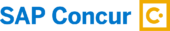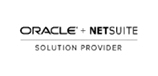Video Blog: How UKG Pro Can Help with the Changing Remote Workforce
Through UKG Pro, NeoSystems provides Payroll Administration and Tax Management, Compliance, Benefits Management, Open Enrollment, Recruiting, and On-Boarding as well as property, skills, and certification tracking – all through a cloud-based manager & employee self-service platform. Contact our team of experts today to learn more about our comprehensive UKG Pro consulting & support services.
Transcript
Don Carnevale: Hello, and welcome to our latest NeoSystems UKG Pro Consulting blog video. I’m Don Carnevale, Director of Corporate Marketing at NeoSystems. Joining me today is Gregory Giancola, Senior Manager of UKG Pro Consulting at NeoSystems.
Welcome, Gregory.
Gregory Giancarlo: Hey Don! It’s been quite a bit.
Don: It has, good to see you.
Gregory: Likewise.
Don: So Gregory, I think what we want to talk about today was some of the changes that we’ve seen, the evolution of business, as it has gone over the last year, year and a half. Over that time, how have you seen organizations adapt within UKG Pro to those changing circumstances, particularly, that remote workforce?
Gregory: Great question, and one of the things that really surprised me, was the amount of clients that came to us over the past year asking for assistance with employee self-service and manager self-service. My team and I were very surprised by the number of people that needed help with that level of configuration.
Don: So you mentioned you were surprised by that. What about that really surprised you?
Gregory: First and foremost, employee self-service and manager self-service are two items that are typically tackleable during a UKG Pro launch or implementation process. So it was surprising to hear some of these client’s we’ve been working with that have been on the product for a short period of time and still needing help with the employee self-service and the manager self-service. A lot of them were unfortunately still using paper-based forms and emailing them for the approval process. And so, not using the technology that they’re paying for, not using the technology to help drive the ability to reduce paper, to reduce that level of separate emailing around actions, that was very surprising to me. Upon further reflection, self-reflection, on that, I was thinking to myself I know that there have been instances during the launch and implementation phases that I work with clients on and the main goal and the main concept is to get live on the product and to get your employees being paid timely and accurately. So sometimes, as we know from a project plan, things need to shift, alter and depending on timelines, things may not be implemented in time, and employee self-service and manager self-service are very simple and low-hanging fruit in the product. I’m guessing within those organizations, decisions were made to table that and unfortunately once a client tables an item, sometimes we see that being further tabled for a few years and it just falls to the wayside. So with the influx of remote workers we saw over the past year and a half, a lot of organizations decided now is the time to really scrutinize and even fine tune their workflows from employee self-service and manager self-service. Some of the organizations that we’re working with were already using the self-service features but they needed help in revamping it based on changes to their approval processes, their approval matrixes, what have you, and so just wanted to make sure that they’re updating it correctly throughout this process. It was a unique change to see something so simple but also so prevalent over the past year and a half.
Don: So you mentioned, you know, those great areas of functionality with employee self-service and manager self-service. What are some of the main benefits of that? You talked a little bit about that but can you go a little bit more in depth about some of those?
Gregory: Sure, so first and foremost, if you’re a paper-based organization or an email-based organization, and you’re using those features to document your employee lifecycle changes, doing that in the system alleviates those two processes, right? From the physical piece of paper and sending it via email. Having it in the system allows for the system’s natural workflow to move it from point A or approver A to approver B, so on and so forth. But it also allows for various complex-based workflows to also be adhered to as well, meaning that if you have certain conditions that need to be met, so it’s going down a very rigid path and hits a condition, it can then go into another approval path because that condition has been met. So there is a lot of flexibility, there are some benefits there, the nice thing is that it’s all in the system, there’s a date/time stamp, an audit record that’s associated with every transaction from the initiator to all the approvers to when it’s actually made live on the employees record. And there’s notifications that happen all throughout.
Don: So you mentioned some of the workflows that are part of that, Gregory. How rigid are those workflows? Is there much flexibility in how those can be set up and executed?
Gregory: The fact that a workflow is rigid is not based on how a system itself is operating, it’s how the organization wants that specific workflow to flow. So yes, if you have one way of approving and all forms of approval have to go this route, yes then this would be rigid. We’ve worked with a number of organizations where, yes, you have one direct path but then you also have a condition which causes it to branch out into another direction for another set of approvals. So there is a lot of flexibility within the UKG Pro product to really achieve those business needs but also any complex approval needs that an organization may have, based on, like I said, an approval matrix or an authority matrix.
Don: So that sounds like a great set up for those workflows but what if someone has multiple approvers or multiple approval paths as part of their processes? How do those fit into the UKG Pro work set up?
Gregory: Normally there is a trigger which causes it to become a condition. So I’ve talked a few times already about having something happen and then based on a set criteria, it then takes a different workflow path. It’s very simple to set those up, they’re called conditions within the UKG Pro product. And a condition can be based on any number of changes, it could be based on an org change, or a salary change. Typically we see a lot of conditions where a salary change may have to follow a path A, if you will, if it’s under a five percent increase, but if it’s a five percent or higher base increase, it now needs to go to workflow path B, which may have to go to high-level management, even the C-suite, if you will, for approvals.So there is a lot of flexibility to achieve not only your business results, an authority matrix, but have very complex and simultaneous approvals as well.
Don: That’s some great insight into that Gregory. Is there anything else you’d like to offer as closing thoughts as we wrap up this video blog?
Gregory: Sure, I know employee self-service and manager self-service appear to be very simple and low-hanging fruits and very simple to build. One thing we did see over the past year is organizations that had been using these two elements coming to us for additional guidance on what are best practices around updating, how do we maintain current practices but also not break business continuity as we’re updating this. So organizations came to us from a trust advisory standpoint to help them put together project plans and work with the various stakeholders for cross training exercises, things of that nature. A lot of the clients we were working with this year, they have been on the product and they were looking for enhancements but the people that were there to start with were no longer there, so there was a bit of change management that occurred and a re-education on how the product works and making sure that everybody understands how not only the workflows work but how they’re impacted by role configuration. So it was a good lesson learned, but one thing I want to say is that if you’re an organization that is struggling with workflow or needs help with workflow, NeoSystems, your trusted partner, is here to help with that.
Don: That’s great. Thanks very much, Gregory.
And again, if anyone has any questions or needs additional information, you can certainly visit our website neosystemscorp.com and we’ll be happy to speak with you regarding your organization’s requirements.
So that will conclude today’s video blog. Gregory – thanks very much for your time and for your insight. And we look forward to seeing everyone on our next video blog which will be coming soon.
Gregory: Thanks, Don. Take care.