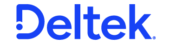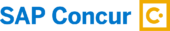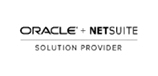Mastering Accounts Receivable Underpayment Management
Accounts receivable (AR) underpayments can throw a wrench into financial management. Whether due to client misunderstandings, billing discrepancies, or simple rounding errors, these issues can complicate record-keeping, delay account reconciliation, and eat into your organization’s bottom line.
Effectively managing AR underpayments is essential, ensuring both financial accuracy and a smoother billing process. This blog outlines clear steps and strategies to handle underpayments, using robust tools and best practices to protect your financial integrity.
Understanding AR Underpayments
Before we jump into the actionable steps, it is crucial to understand what AR underpayments entail.
What are AR Underpayments?
AR underpayments occur when the amount paid by a customer does not fully cover an issued invoice. The discrepancies can stem from several causes, such as rounding issues, disputes over charges, or clerical errors.
The Importance of a Write-offs Account (Step 1)
The foundation of managing AR underpayments is having a designated write-offs account. This ensures that partial payments or adjustments are properly tracked, separate from your main revenue accounts. Most businesses prefer keeping write-offs as a separate account to maintain clear and accurate financial reporting.
The Deltek Costpoint Way for Managing Underpayments
The Costpoint system provides a streamlined way to regulate AR underpayments, ensuring they are effectively adjusted within your accounts. Here’s a step-by-step guide to handling underpayments using the Costpoint method.
Steps for AR Underpayment Management in Costpoint
- Navigate to the Edit Manage AR Underpayments Screen
Access this screen by selecting Accounting > Accounts Receivable > Cash Receipts Processing > Edit/Manage AR Underpayment Amounts.
- Select the Customer Account
Use the magnifying glass to locate and select the appropriate customer account for the underpayment. This ensures accuracy in adjustments.
- Add the Invoice Date
Include the correct invoice date under the options tab to ensure the adjustments are tied precisely to the corresponding invoice.
- Choose the Invoice Details
Identify the specific invoice by selecting it under the selection ranges. If you don’t know the invoice number, use the “all” option to view all invoices tied to the account.
- Adjust the AR Underpayment Amount
Enter the underpayment amount you wish to write off under the adjustments section. For instance, if your client flags a $50 dispute, input this amount as an adjustment.
- Add Notes for Context
Always jot down detailed notes explaining the reason for the adjustment. This ensures transparency and serves as a reference point in future reconciliations or audits.
- Save the Journal
Once the adjustment is complete, save the journal record. Costpoint generates a copy of the journal entry for your files, ensuring a comprehensive backup.
The AR Underpayment Screen tool is a precise method to seamlessly manage accounts and retain audit-ready records.
The Cash Receipts Approach
Another effective strategy for handling AR underpayments is utilizing the Cash Receipts module, especially for rounding errors or minor discrepancies.
Steps for Using Cash Receipts to Handle Underpayments
- Add a New Line in Cash Receipt Details
Go to Accounting > Accounts Receivable > Cash Receipts Processing > Manage Cash Receipts. Once there, create a new cash receipt and add a new line to the Cash Receipt Details section.
- Add a Description
Include a transaction description that specifies the purpose of the adjustment, e.g., “Customer Overpayment Correction” or “Penny Rounding Adjustment.”
- Adjust the Amount Received
Subtract the write-off amount from the “Amt Recvd” field. For example, if the client only paid $99.98 on a $100 invoice, input the $0.02 discrepancy here.
- Enter Write-Off Details
Add the write-off account, organization, and project details under the Account field. Ensure all linked accounts balance appropriately.
- Verify the Unidentified Amount
Check the “Unidentified Amount.” This must always equal zero to maintain balanced books.
- Preview and Save the Receipt
Use the preview option to verify all entries are correct before printing and saving the receipt. This step prevents mistakes and ensures accuracy.
The Cash Receipts approach is particularly helpful for minor discrepancies, such as penny rounding and can be done at the time the payment is being applied as a separate line.
Project Billing Adjustments for Rounding Issues
When rounding issues affect project billing, an alternative approach involves making adjustments directly within the project invoice flow.
Steps for Handling Rounding in Project Billing
- Access the Manage Project User Flow
Navigate to Manage Project User Flow > Project Bill Information > Schedule Line.
- Create a New Line for Adjustments
Add a new line in the billing schedule, inputting the relevant details like the bill date, a description, and the rounding adjustment amount (+/- to address discrepancies).
- Regenerate the Invoice
Once you save the adjustment line, regenerate the invoice. The updated invoice will reflect the rounding correction, ensuring billing aligns precisely with the client’s expectations.
This method is ideal for clients who issue their own invoices but allow for minor rounding corrections post-generation.
When to Use Each Method
Each of these approaches serves specific scenarios. Understanding when to deploy each one is key for effective underpayment management.
- AR Underpayment Screen works best for larger underpayment write-offs or when a detailed adjustment record is vital.
- Cash Receipts is a quick and efficient option for handling penny-rounding issues or minor discrepancies in payment amounts.
- Project Billing Adjustments are ideal for modifying invoices post-generation to address rounding errors or other minor corrections.
Combining these systems as needed can help ensure your financial records remain accurate without unnecessary complications.
Top Questions About AR Underpayments
What if I make an error during AR adjustments?
Both AR Underpayment Screen and Cash Receipts modules allow for adjustments to be reversed. This ensures that errors can be resolved without long-term ramifications.
What’s the best way to track these adjustments for audit purposes?
Always save records, including the journal entry or receipt, and ensure thorough notes are included to explain the reason for every adjustment. This practice is crucial for external audits or internal reviews.
Navigating Financial Accuracy with Confidence
Managing AR underpayments doesn’t have to feel like a challenge. By leveraging the three approaches outlined here, you’ll ensure accuracy, maintain strong financial records, and build better client relationships.
Whether you’re tackling underpayments in Costpoint, using Cash Receipts, or making project billing adjustments, these tools provide the flexibility to handle any scenario. Each method plays a part in solving the underpayment puzzle while keeping your books spotless and your processes seamless.
Start implementing these strategies today to master AR underpayment management and take control of your organization’s financial future.